Early Career Professionals How To Toolkit
How to Make a PosterWhat is a poster?
Academic posters are a form of academic expression. They summarize research projects and other professional work in a large-scale print format and are often presented at academic and professional conferences. Using text, tables, images, and graphics, posters present information in a visual way. They convey what was done, how it was done, and what was learned. You can think of them as a visual version of an abstract!
How to create a poster
Like abstracts, posters are created for a variety of purposes (e.g., research projects, program evaluations) and thus vary in terms of content. Information presented on a poster is typically organized into sections that provide background on the project, describe the methods, present results, and highlight important takeaways.
Posters typically use a combination of text, tables, images, and graphic elements to present information. The most successful posters present information in a clear, legible, and well-organized manner, and are light on text. It is recommended that posters use a mix of ~40% text and ~60% non-text elements (graphs, charts, tables, photographs). Text and images should be readable from 3-5 feet away. Use large and legible fonts (e.g., 24+ point font for body text), clean and clear images, graphics and tables, and plenty of white space.
Posters can be designed and created with software such as Microsoft PowerPoint, Google Slides, Adobe Illustrator, and Canva. These programs enable users to bring multimedia compositions together into a poster document. Your poster document can be printed on a large-format printer by a professional printing service such as FedEx Kinko’s, Office Depot, or a local or institutional alternative. Prior to finalizing your poster document file, consult with your printing service to confirm specifications related to file type, paper size and type, bleed, color mode, and resolution.
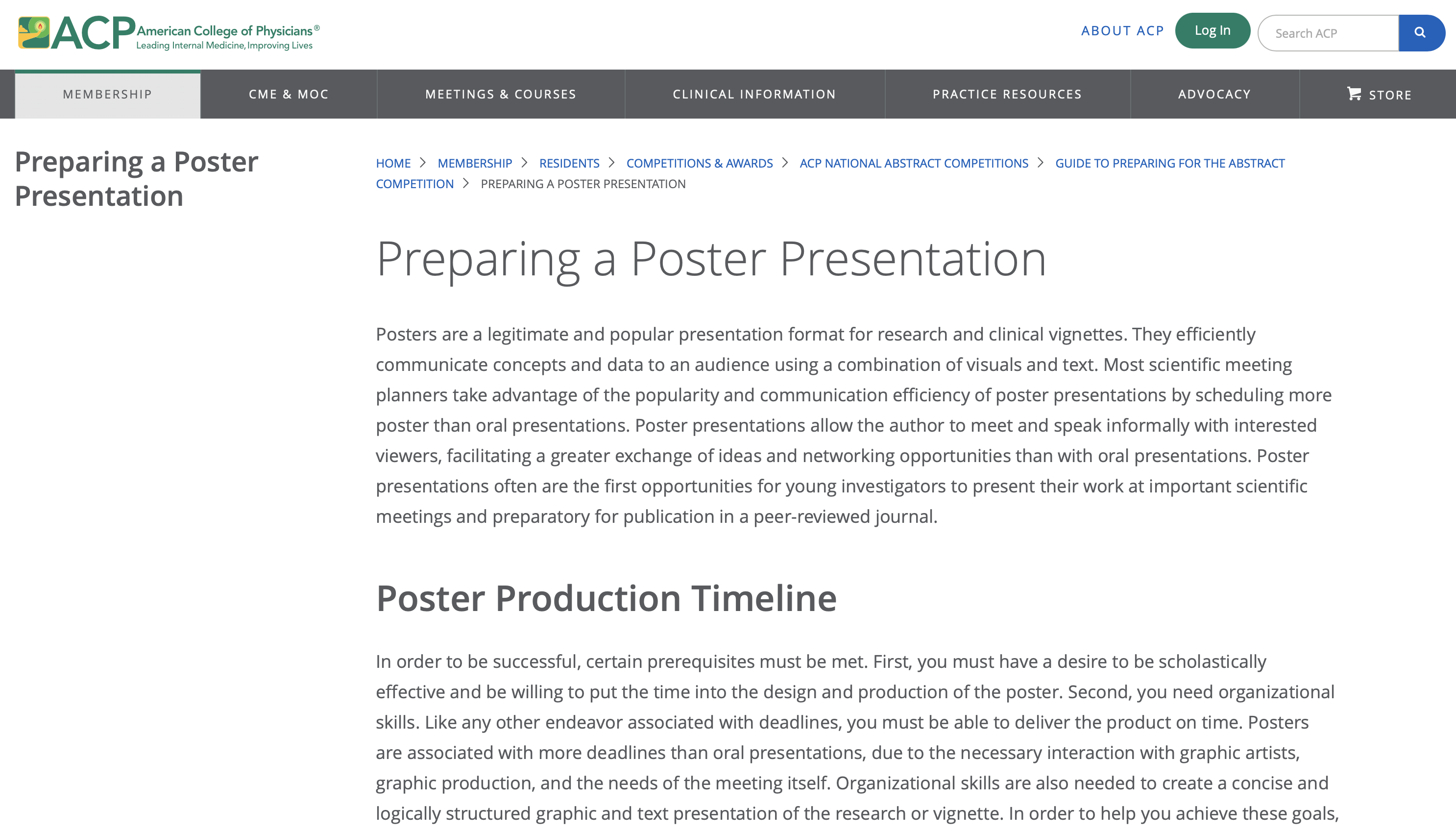
Preparing a Poster Presentation
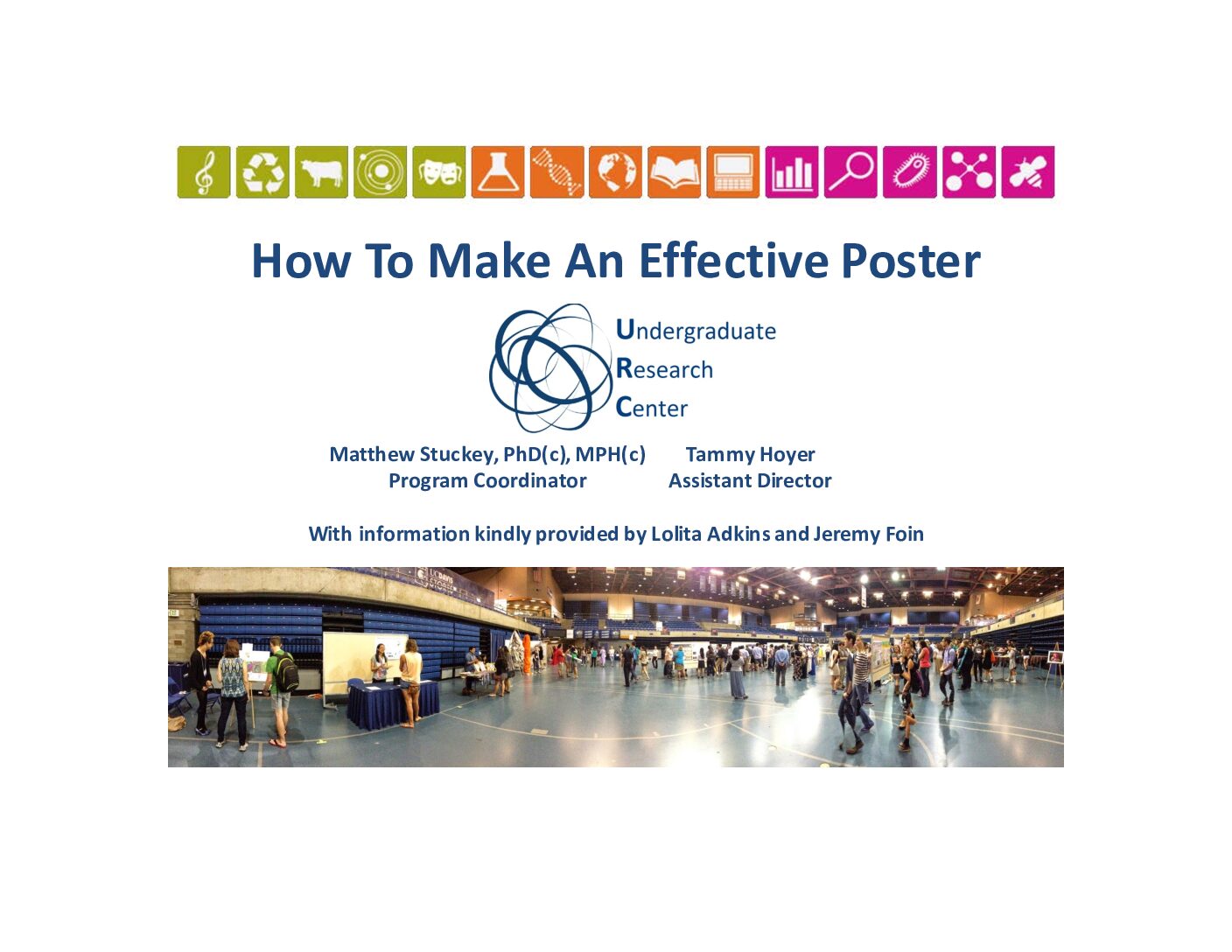
How To Make an Effective Poster
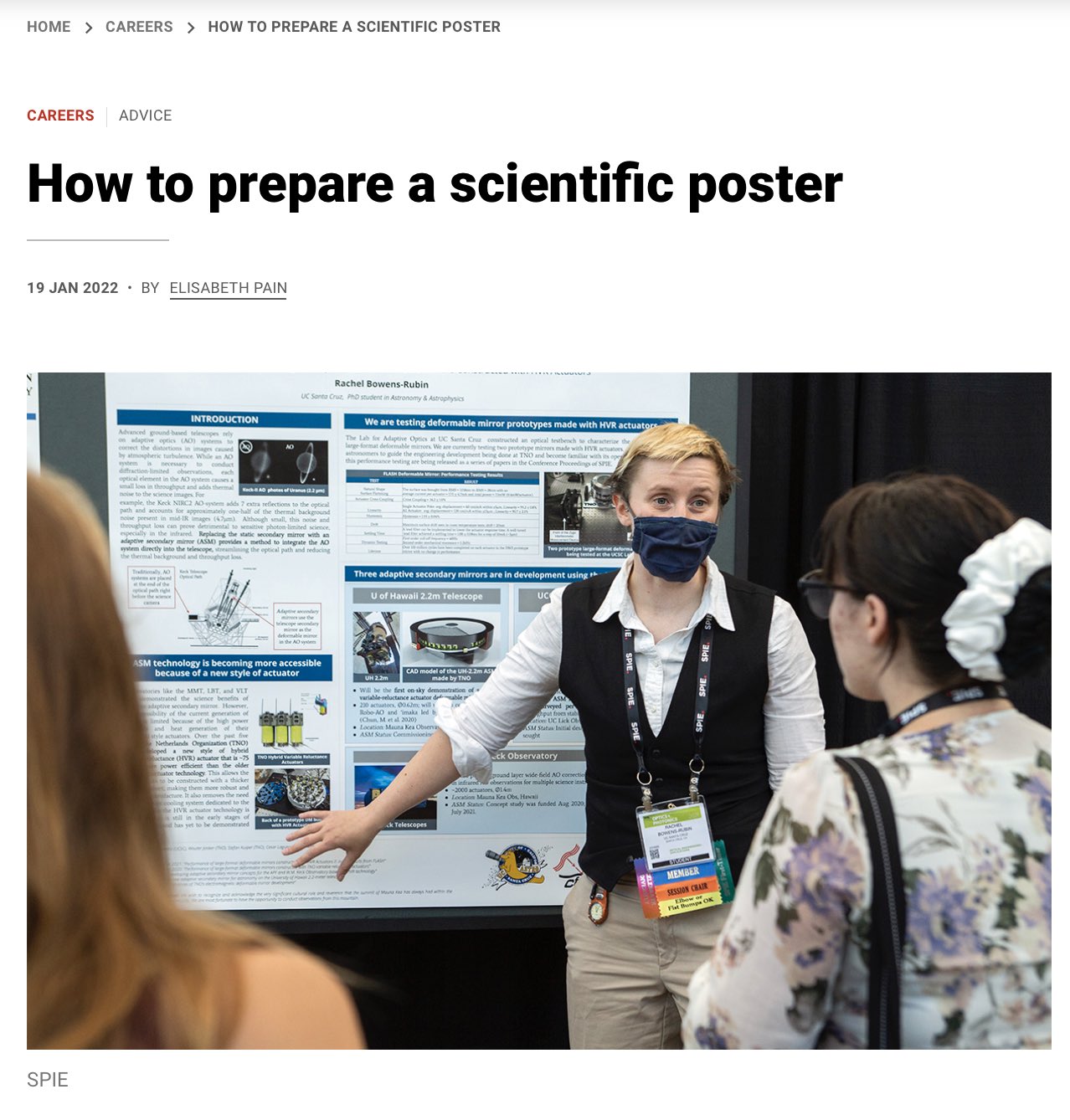
How To Prepare a Scientific Poster

How to Create a Research Poster

Creating an Effective Scientific Poster
Get Started Guide
Between poster design and multimedia elements, getting started can be daunting. You may wish to begin by thinking through the following:
- Consider Your Content – Think about what information is most important to present. What aspects avail themselves to graphs, tables, photographs, or other imagery? Start a list of the elements to include. You might find it helpful to sketch your poster on a sheet of paper as a way to organize your ideas. If you have an abstract, revisit it.
- Plan Your Poster – Determine which software you will use to create the poster. What software are you comfortable with using? What do you have access to? (If you are new to design, try Canva, a user-friendly, web-based application with a great free version that has a large selection of templates and design elements.) What other software or assets (e.g. logos, photographs) might you need
- Develop Your Design – Review poster requirements and tailor your design if needed to meet all criteria (e.g., poster size, image requirements, resolution requirements). You are now ready to dive into the design! It can be helpful to get inspired by looking at example posters or templates available through your chosen software application.
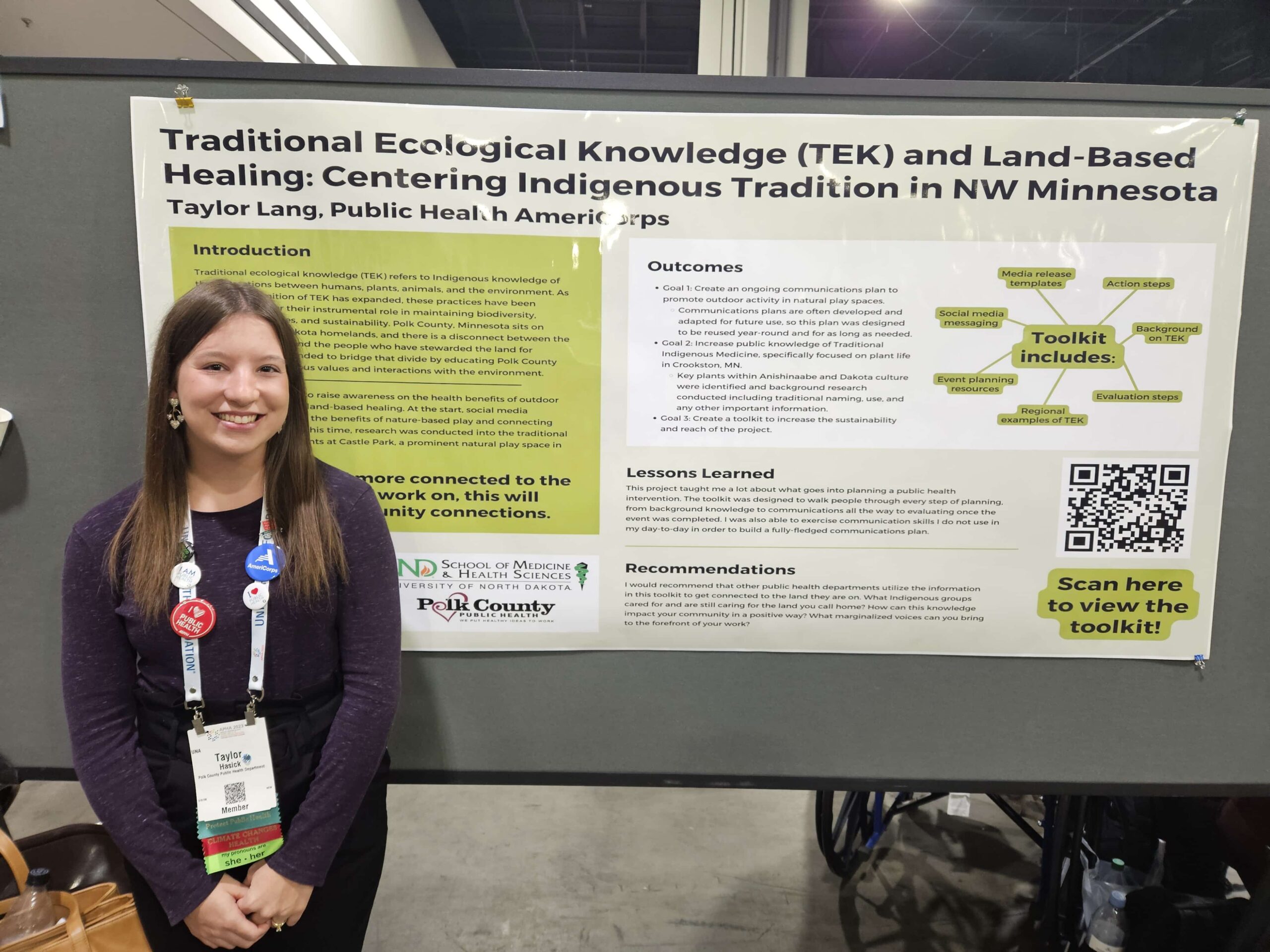
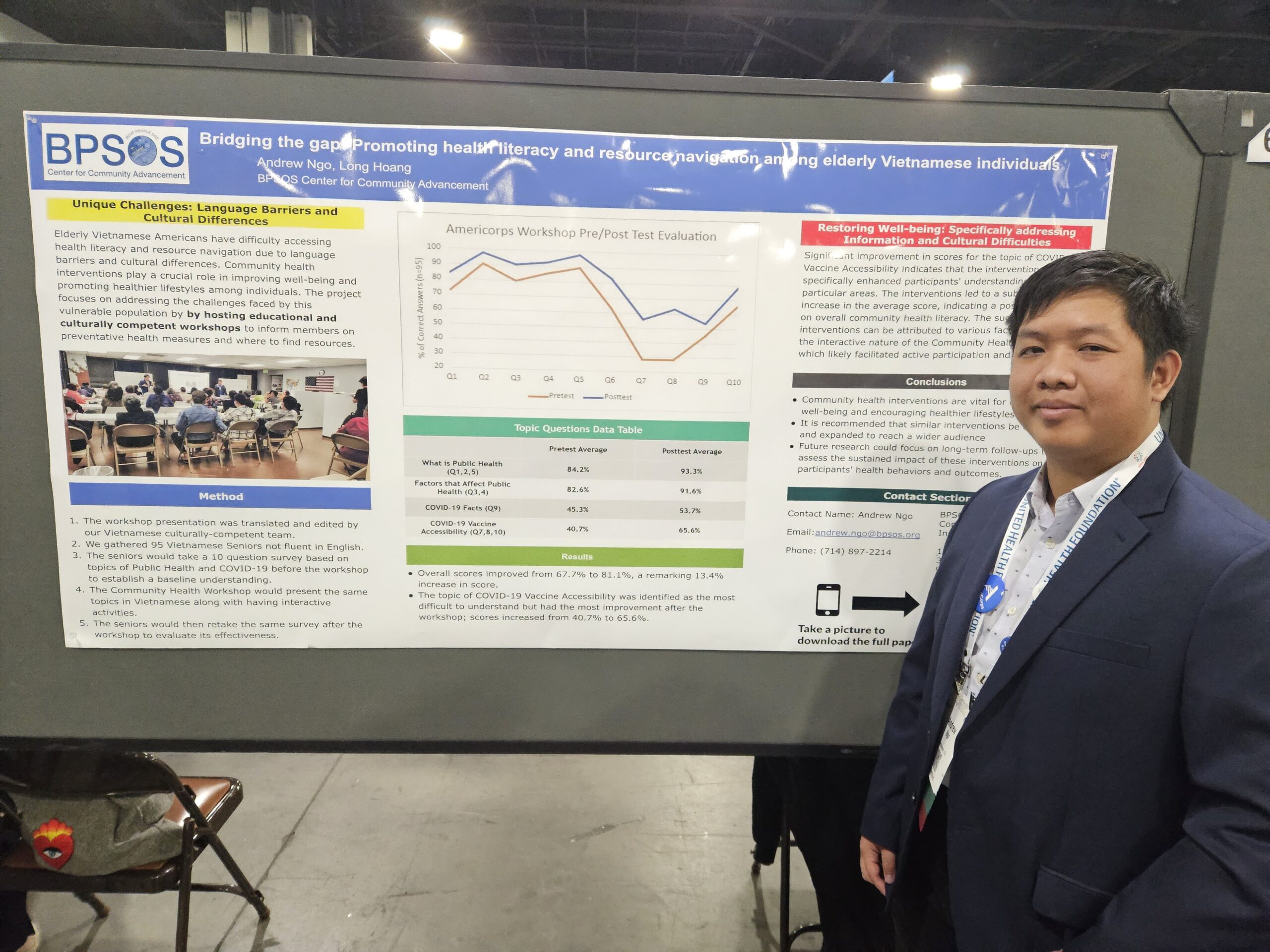
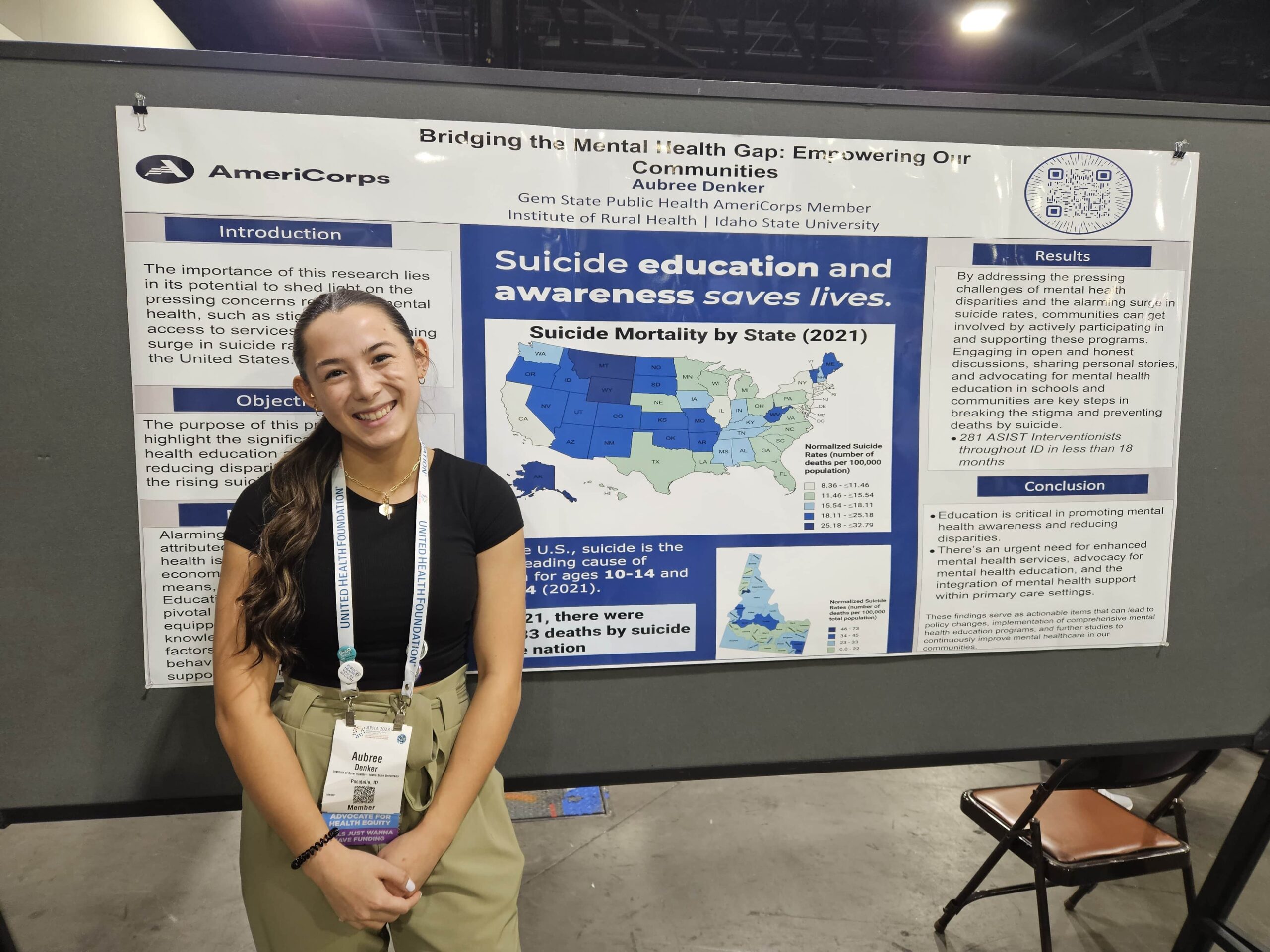
Public Health Americorps members present their posters at the 2023 American Public Health Association Meeting and Expo
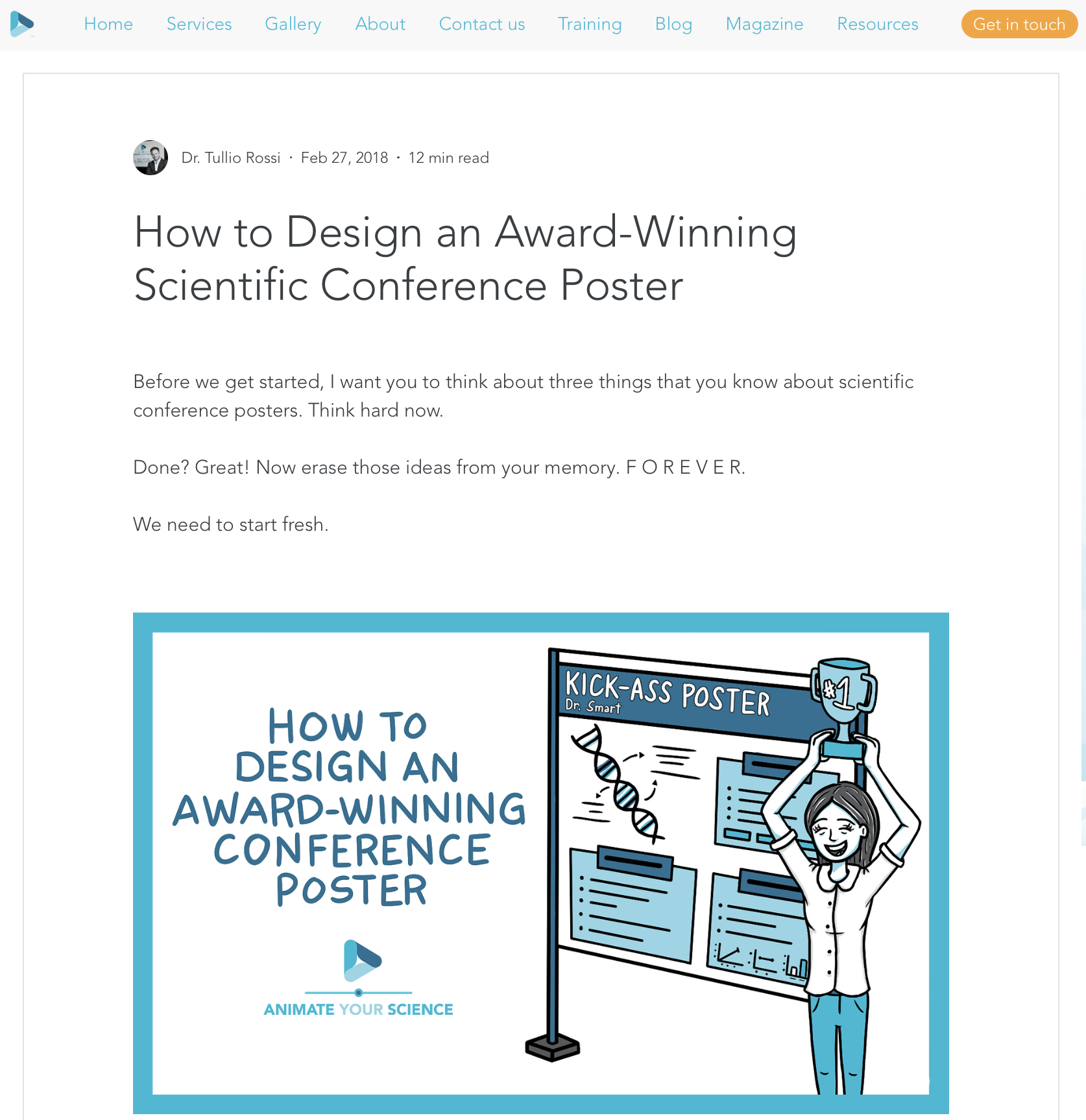
How To Design an Award-Winning Scientific Conference Poster
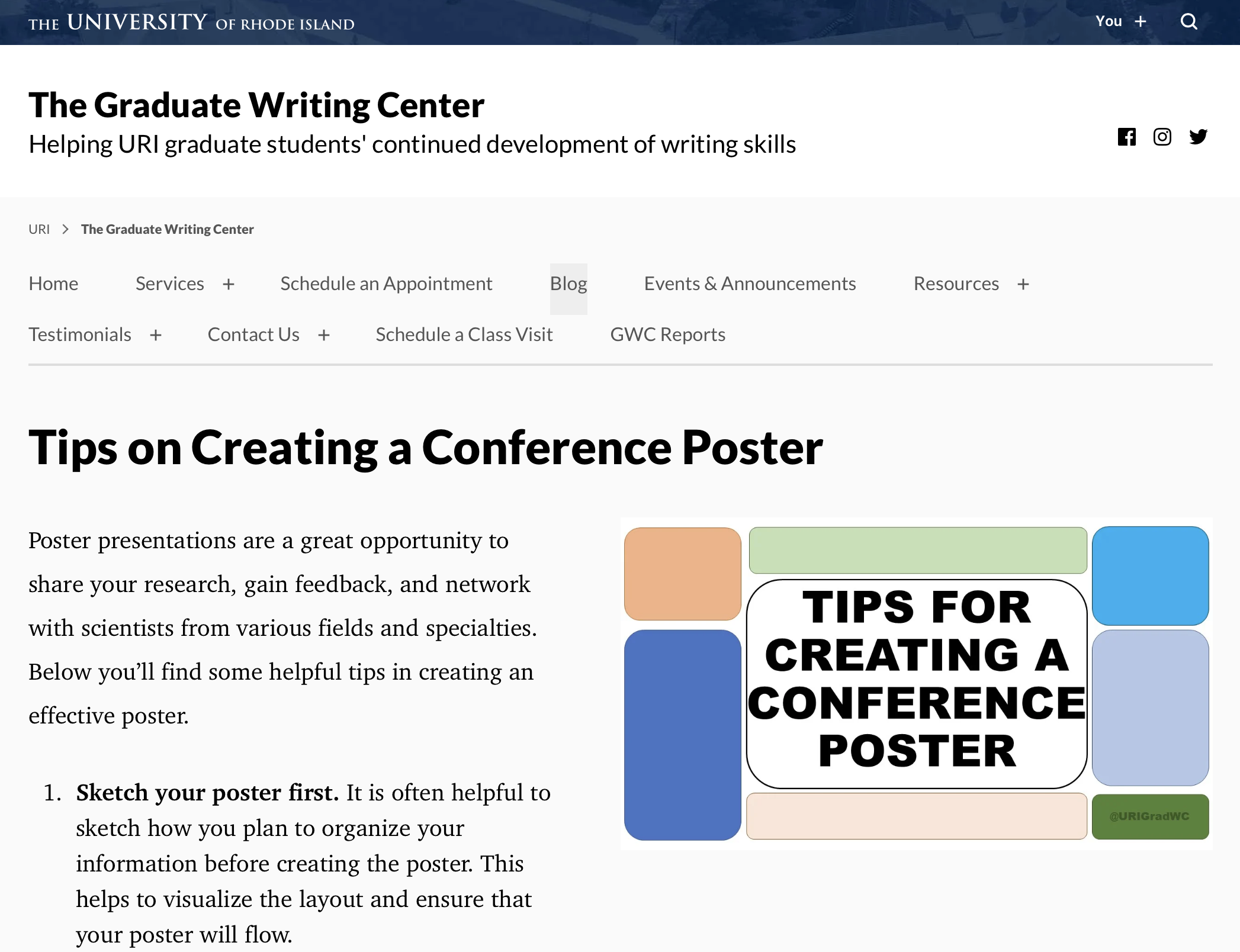
Tips on Creating a Conference Poster
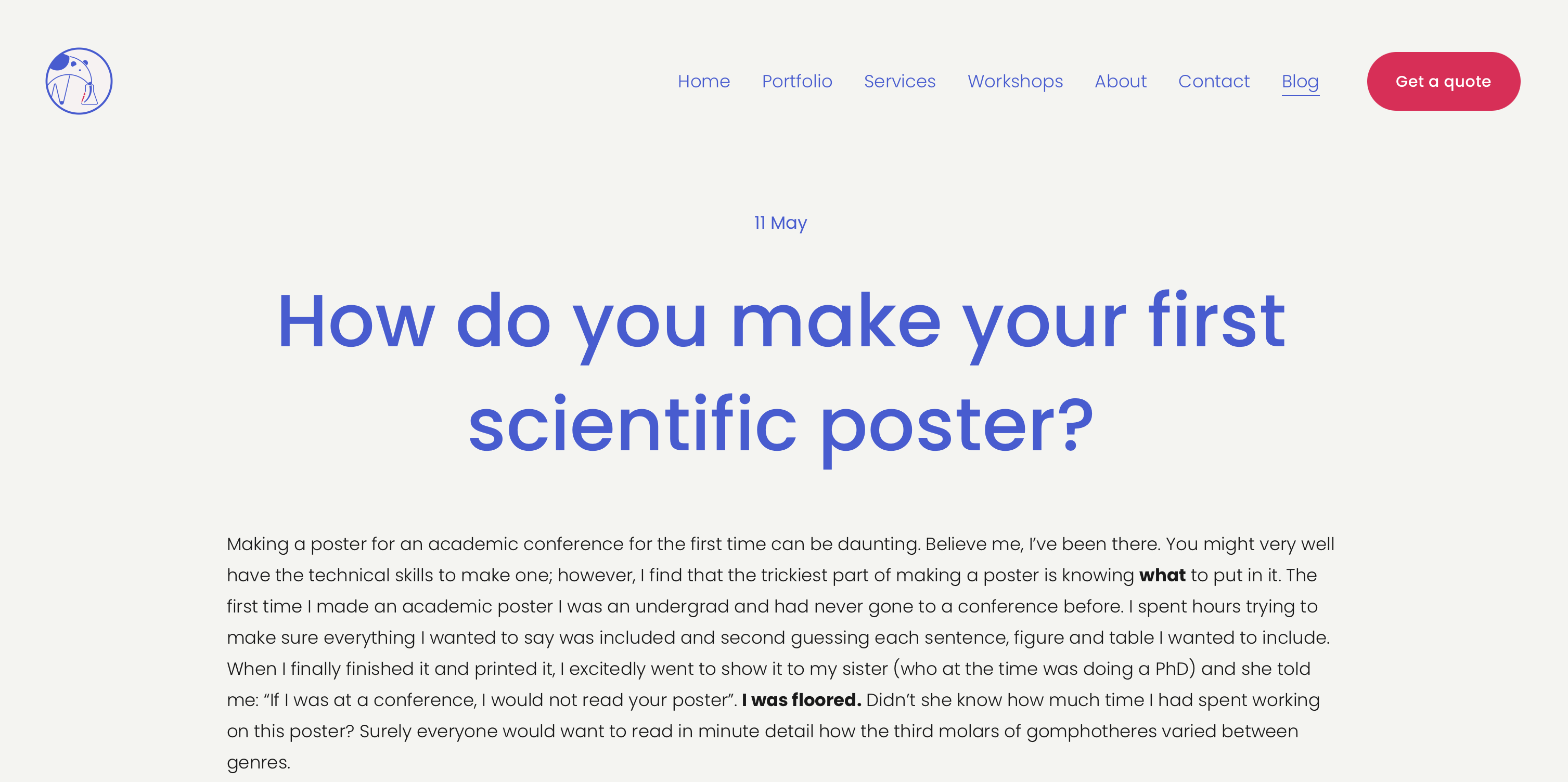
How Do You Make Your First Scientific Poster?
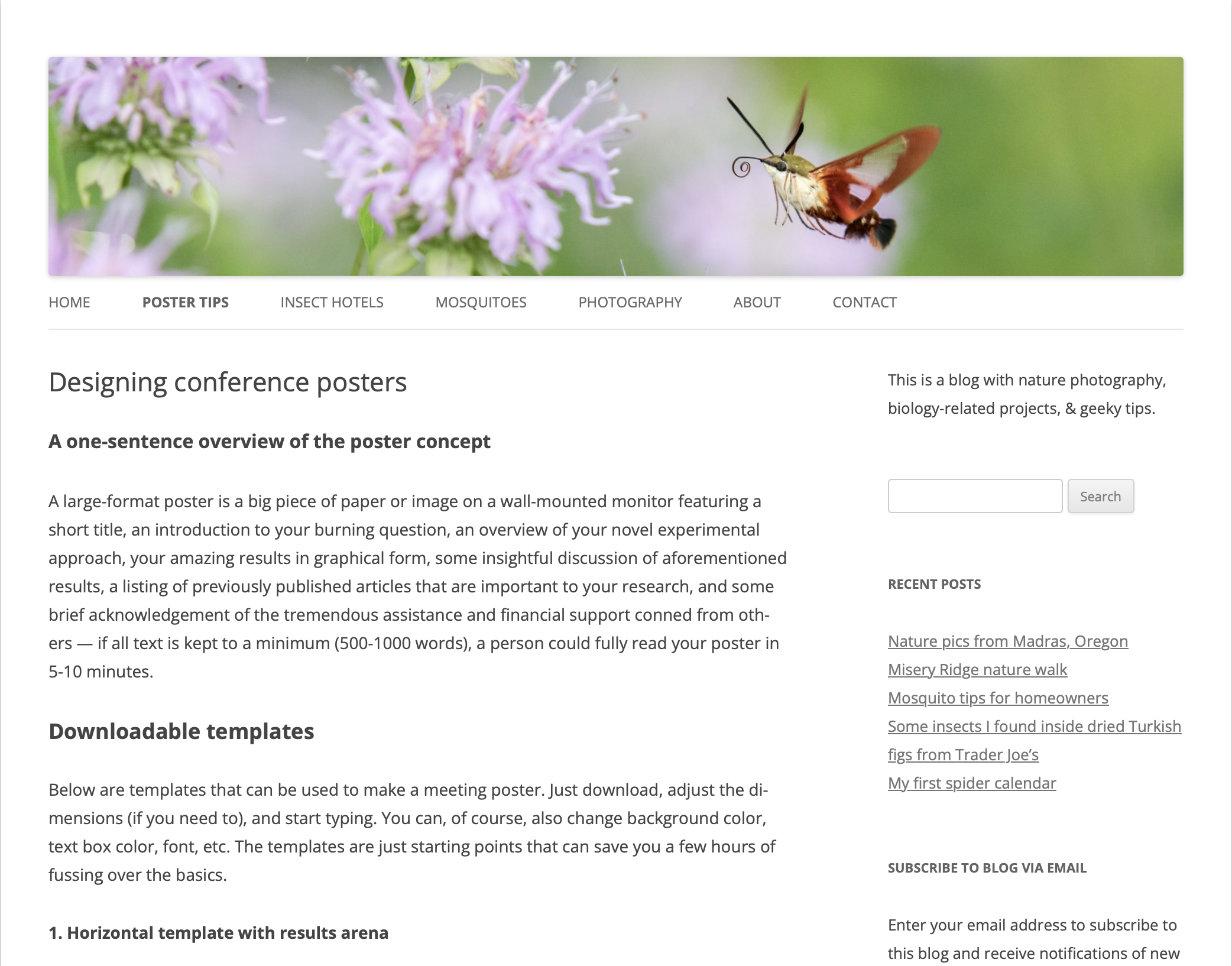
Designing Conference Posters

Canva for Academic Presentations and Posters: Creating a Scientific Poster with Canva
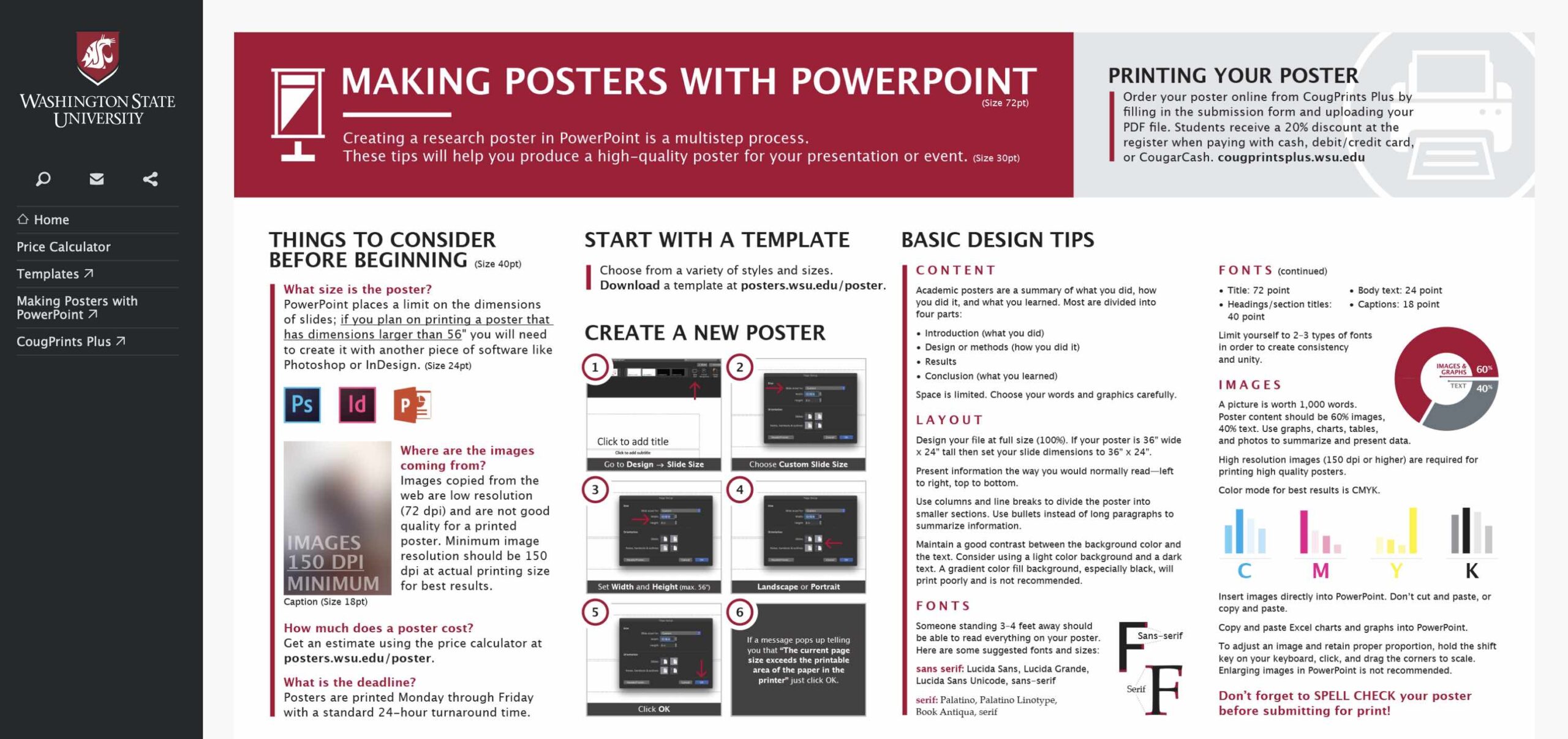
Making Posters With Powerpoint

Poster Presentations – Designing Effective Posters
Printing and presenting your poster
Posters are often shared at academic and professional conferences in “poster sessions,” a type of programmed conference session during which a group of presenters displays their posters to attendees wandering the poster exhibition. Poster presentations may be organized topically or thematically (e.g., climate health) or by affinity groups (e.g., public health students). They are often fairly unstructured, with attendees browsing the poster exhibition independently. Poster sessions can sometimes also include “mini” oral presentations.
Printing your poster – Presenters generally arrange the printing of their posters themselves and bring their posters directly to the poster session. Many presenters opt to have their posters printed where their conference will take place to avoid potential loss or damage during travel. Professional printing services may be available on-site if the conference is held at a hotel or event center. If traveling with a poster, use a rigid tube for transportation and carry it on the plane with you to avoid loss or damage.
Before the session – At your poster session’s “call time” (the time at which you should be at the session for set-up), bring your poster and any materials for your poster presentation (e.g., copies of your abstract) to the designated poster display area. Check with conference organizers to confirm if supplies to attach your poster will be provided or if you need to bring them with you as well.
During the session – Presenters often stand near their posters during a poster session to answer attendees’ questions. This means you should know your poster backward and forward. To prepare, you might list questions that you expect from attendees and draft responses; you can also crowdsource questions from and test your responses with colleagues or friends. During the session, engage attendees by welcoming them to your space and proactively sharing your poster. You should have your contact information or a professional card available for attendees who may wish to contact you later. You should also be prepared to get contact information for attendees with questions you are not able to answer in real-time or who show special interest in your work.
After the session – Presenters are usually responsible for “tear-down” at the end of their session, meaning presenters remove their posters and clean up their space as needed. Soon after the session, follow up with attendees or co-presenters by email or LinkedIn. This is a chance to answer any questions or share any materials that you were unable to during the poster session–and an excellent way to network.
The latest public health &
equity content
Straight to your inbox
